 Among higher-end LCD TVs, a 120Hz refresh rate is fast becoming a standard feature. Typical HDTVs refresh at 60Hz, so doubling the refresh rate allows TV makers to add dejudder video processing that smooths out the picture, reduce blurring in motion, and match the frame rate of 1080p/24 sources like Blu-ray movies.
Among higher-end LCD TVs, a 120Hz refresh rate is fast becoming a standard feature. Typical HDTVs refresh at 60Hz, so doubling the refresh rate allows TV makers to add dejudder video processing that smooths out the picture, reduce blurring in motion, and match the frame rate of 1080p/24 sources like Blu-ray movies.
Reviewed by: David Katzmaier 
Reviewed on: 12/09/2008
Released on: 12/15/2008
From: Cnet
-
Design: 8.0 Features: 8.0 Performance: 8.0 Overall score: 8.0 The good: Deep black levels for a non-LED-based LCD TV; accurate color temperature and color decoding; solid dejudder video processing; comprehensive complement of inputs including four HDMI and one PC; optional different-colored speaker grilles; smart styling.
The bad: Extremely expensive; 240Hz refresh rate offers only minor improvements to picture quality; some screen uniformity issues; dejudder processing can introduce artifacts.
The bottom line: The 240Hz Sony KDL-52XBR7 breaks new refresh rate ground, but for most buyers the extra Hz won’t be worth the high price.
Among higher-end LCD TVs, a 120Hz refresh rate is fast becoming a standard feature. Typical HDTVs refresh at 60Hz, so doubling the refresh rate allows TV makers to add dejudder video processing that smooths out the picture, reduce blurring in motion, and match the frame rate of 1080p/24 sources like Blu-ray movies. Never mind that dejudder can make film look like video and introduce artifacts, or that the benefits of reduced blurring and 1080p/24 compatibility are difficult for average viewers to spot–like most differentiating, complex-sounding features that enable manufacturers to charge more for higher-end models (1080p anyone?), 120Hz is here to stay. Or maybe it’s just a stepping stone to even higher Hz.
The 52-inch Sony KDL-52XBR7 is the first to offer a 240Hz refresh rate. We’re sure other manufacturers will come out with 240Hz TVs next year, but for now Sony stands alone. Aside from the higher refresh rate and much, much higher price, this set is identical to the company’s KDL-52XBR6, and we even gave them both the same score. In our tests the main benefit of 240Hz turned out to be further-reduced blurring in motion, which, as we mentioned above, is difficult for just about everyone to discern. Don’t get us wrong, the Sony KDL-52XBR7 is still a very capable HDTV, with solid color and black level performance and plenty of features. We simply find it hard to justify that much extra cash for such a small increase in performance, especially when better-performing LED-based LCDs and high-end plasmas are available for around the same price.

Design
[Editors’ Note: Many of the Design and Features elements are identical between the KDL-52XBR7 and the KDL-52XBR6 we reviewed earlier, so readers of the earlier review may experience some déjàvu when reading the same sections below.]
The 52-inch XBR7 is still relatively sleek for such a large HDTV. The glossy black frame is the same thickness on all four sides of the screen, and below hangs a thin sheet of transparent plastic that holds up a silver, horizontal speaker bar stretching the width of the television. You can peer through the plastic to check out the silver pedestal of Sony’s stand, along with whatever else you’ve stashed behind the TV.

The silver speaker grille, suspended from the bottom of the frame
by a clear panel, can be replaced with alternate colors.
One difference between the larger models in the XBR7 series and the company’s non-XBR Z series is the ability to customize that silver speaker bar with a different-colored grille. Optional grilles, priced at $99 a pop, come in black, brown, red or gold.
All told, the Sony KDL-52XBR7 measures 49.5 wide by 34.5 inches high by 13.6 inches deep and weighs 94 pounds including the nonswiveling stand; sans stand the panel measures 49.5 by 32.8 by 4.9 inches and weighs 79 pounds.
The clicker included with the XBR was less impressive than we expected. On the plus side, it’s backlit with blue lighting, but most of the controls are for other gear and the extra controls that actually pertain to the TV are crowded into the top and difficult to tell apart. Too many buttons ring the main cursor control, and the remote’s larger size requires a stretch to reach the volume and channel controls. It’s still not a bad remote; it’s just not up to Sony’s usual standards.
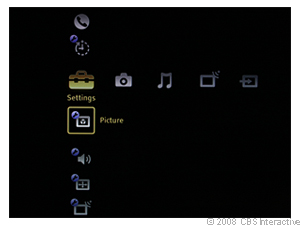
The PS3-style main menu system has plenty of options,
but we found it pretty unwieldy for a television.
Here’s where we mention that we find the PS3-like “Cross Media Bar” (XMB) arrangement a bit cumbersome to use on a TV. Unlike less expensive 2008 Sony TVs, which only have three horizontal selections among myriad vertical ones, the XBR7’s menu adds two more selections, “photo” and “music,” for use with the USB port, an optional Bravia Internet Video Link (which adds a “videos” choice), or a networked media server for photos. Of course, the majority of users probably won’t access those functions, so we question the value of giving them so prominent a location in the menu.
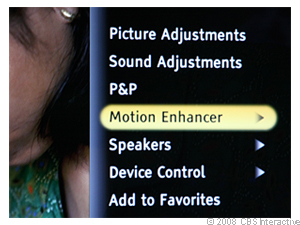
The Options menu allows you to quickly jump
to the most common adjustments.
One improvement over 2007’s menu is that all of the picture-affecting items are now grouped under the picture menu (duh), and another is that the secondary “options” menu calls up a few more selections, reducing the need to visit the main menu much. Sony has also added a third way to access different inputs (in addition to the leftmost of three horizontal XMB items and a dedicated “input” menu), which consists of a new “favorites” screen that includes last-used inputs, favorite channels you manually add, and a weird screen saver that can be programmed with images grabbed from a composite or TV input only. This is one of the most varied and option-riddled menu systems we’ve seen, although despite the Sony’s sophistication we prefer a more straightforward arrangement like that found on the Samsung LN52A650.
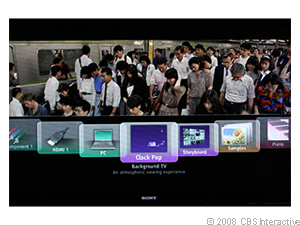
The Favorites menu offers access to inputs, images,
and music, plus more esoteric options.
Features
The major difference between the KDL-52XBR7 and every other TV on the market today is its refresh rate. Unlike most high-end LCD HDTVs that have refresh rates of 120Hz, including the more-expensive, LED-based KDL-55XBR8, the XBR7 refreshes its screen twice as fast, at 240Hz, interpolating three extra frames for every original frame instead of one. Naturally, Sony includes its MotionFlow dejudder processing, available in two strengths of smoothness. We’ll cover the benefits of dejudder and 240Hz as we saw them in the Performance section below.
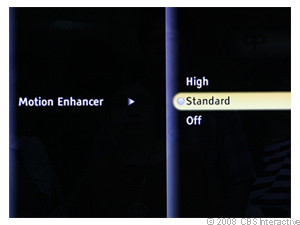
Sony’s Motion Enhancer dejudder feature comes in two strengths.
Few items are missing from the Sony KDL-52XBR7’s list of options. The TV has very basic networking functionality; the Ethernet port on the rear of the set allows it to work with DLNA-compatible media server software, such as Windows Media Player 11, to grab photos from a networked PC to display on the TV’s screen. Similar functionality is available on numerous devices, including the company’s own PlayStation 3, and from certain TVs, including Samsung’s LN46A750 and Pioneer’s PDP-5020FD. Unlike those products, however, the XBR7 can’t stream music or video via the network, just photos and music, so it’s much less useful. To stream video you’ll need to purchase a Bravia Internet Video Link (BIVL) instead. Check out this blog post for hands-on testing of Sony’s photo streaming, which we performed on a Z-series model.
Picture controls are as comprehensive as you’d expect on a high-end HDTV. Sony offers four picture presets, each of which can be adjusted independently per input. Among the basic settings, available on all presets, is a pair of noise reduction settings and three color temperature presets. More-advanced settings, which can’t be adjusted while in the Vivid preset but can on the other three, include a white balance control to further tune color temperature, a gamma setting, and a few other adjustments that we generally left turned off for best picture quality.
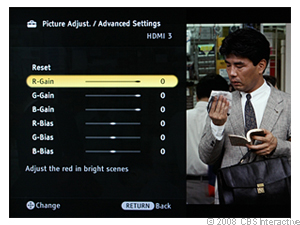
A full suite of white balance adjustments is available.
Video processing options aside from MotionFlow include CineMotion (notice the theme?) which, among other things, affects the TV’s 2:3 pulldown performance; a Game Mode that removes video processing entirely to eliminate any delay between a game controller and the onscreen action; and a photo/video optimizer designed to do exactly that (don’t ask us, we didn’t test it). Although Sony claims that the XBR7 has better video processing than the XBR6, the XBR7 lacks Sony’s DRC settings, which are found on the company’s XBR8 models.
Sony includes four aspect ratio modes for HD sources, and a “Full Pixel” setting in the Display Area section of the Wide menu allows you to make one of those modes display 1080-resolution content without any scaling or overscan. We recommend using this setting unless you notice interference along the extreme edges of the screen, which is the fault of the channel or service, not the TV. The menu has a cool graphical display that illustrates the differences between the various aspect ratio settings.
Conveniences start with an option we haven’t seen on many HDTVs recently: the TV Guide onscreen electronic programming guide (EPG). TVG allows the Sony to display a grid of information for antenna and cable channels, but people who tune primarily with an external cable or satellite box will probably use their box’s EPG instead. In other words, TV Guide won’t be useful for most KDL-52XBR7 owners, and we didn’t test it for this review. The TV’s picture-in-picture mode, which takes the form of a larger and a smaller image side-by-side, is limited to showing just the TV input in the secondary window, or the PC input in the main window in combination with other video inputs in the smaller window.
We were pleased to see a two-step power-saving option that limited peak brightness and really cut down on energy consumption (see the Juice Box below). The XBR7 does use a bit more juice, according to our tests, than the XBR6, but it’s still quite efficient for a big-screen LCD.

The Sony’s back panel connection bay offers three HDMI,
one PC and two component-video jacks, along with
an Ethernet port and two proprietary connections.
Connectivity on the KDL-52XBR7 matches that of most higher-end HDTVs available today. Around back we counted three HDMI inputs, and on the side the company stashed number four. Two component-video jacks, a VGA-style PC input (1,920×1,080 maximum resolution), an AV input with S-Video and composite video, another with only composite video, an RF-style antenna/cable input, an analog audio output, and an optical digital audio output complete the back panel jack pack, while another AV input with composite video joins the HDMI port on the side panel. There’s also a USB port that slows the TV to handle photos and music stored on USB thumbdrives. Unlike less expensive models, the XBR7 also includes an RS-232 port for use in custom installations.

Side-panel connectivity includes a fourth HDMI input
along with an AV jack with composite-video.
Sony also includes a port labeled DMex for BIVL and a few other proprietary accessories including a DVD player, a module with four extra HDMI inputs, and a wireless HDMI transmitter/receiver. If one proprietary jack isn’t enough for ya, the DMPort allows connection to even more add-ons, including a Bluetooth wireless audio adapter or an iPod dock.
Performance
Overall, the KDL-52XBR7 is one of the better performing flat-panel LCDs we’ve tested, although it can’t compete with LED-backlit models, nor with the best plasmas we’ve seen. As we mentioned at the top, the main benefit of 240Hz processing was increased motion resolution, which, as we’ve said before, is difficult to discern in most program material.
Prior to calibration, the KDL-52XBR7’s picture quality in Cinema mode was somewhat close to the ideal, although the image was quite dim at 25ftl. For critical viewing in our darkened room we increased light to our standard 40ftl level and tweaked the grayscale to remove the somewhat greenish tinge in mid-bright sections. Despite our adjustments, however, the grayscale still wasn’t as linear as we’d like to see. Afterward, color fidelity was much improved along with gamma, which ended up at 2.28 versus an ideal of 2.2. Check out our full picture settings at the bottom of this blog post.
For comparison testing we lined the XBR7 up next to a few standard 120Hz LCD, including the Samsung LN52A650, the Toshiba 46XV545U, and Sony’s own KDL-46W4100. Since the XBR7 is so expensive, we also included a pair of high-end LED-based models, the Sony KDL-55XBR8 and Samsung LN46A950, along with our reference display, the Pioneer Elite PRO-111FD plasma. We checked out X Files: I Want to Believe on Blu-ray for the majority of our image quality tests.
Black level: Competing against the LED-based displays and the high-end Pioneer plasma, the KDL-52XBR7 fell short of their ability to deliver a deep shade of black, although it matched or beat the standard LCDs in our comparison. During the initial scenes that jumped between the nighttime assault on the woman and the FBI investigation on the frozen lake, the night sky behind the titles, along with the shadows in the woman’s garage and inside her dark car, appeared darker than on the Samsung 650 and the Toshiba and were about equal to the depth of black seen on the Sony W4100. The Sony XBR7’s shadow detail was quite good, as evinced by the leaves in the trees and bushes during the woman’s ride home, and definitely surpassed the standard 120Hz models, but not the LED sets or the plasma.
We appreciated that, unlike the W4100 we complained about earlier, the XBR7 didn’t evince a noticeable fluctuation in black level. During the moonrise under the titles, for example, its black stayed stable while the W4100’s brightened noticeably as the moon increased in size. We also checked out the scene from I Am Legend where the camera investigates the very dark bathroom, and unlike the on XBR6, the XBR7’s black levels remained perfectly stable. It’s also worth noting that while an all-black screen caused the XBR7’s backlight to dim completely, it wasn’t an issue for us since it never became distracting during normal in-movie scenes.
Color accuracy: The XBR7 performed relatively well in this department after calibration. Skin tones, such as Scully’s face as she approaches the camera at the hospital, appeared accurate if not quite as good as the LED models and the plasma. We also felt that the Samsung A650 looked a bit closer to our reference; the XBR7’s rendition of her face was very slightly less-saturated and somewhat greenish/yellowish, although the difference would be almost impossible to detect outside of a side-by-side comparison. We did appreciate that whites, such as the snowy ground and her lab coat, seemed quite close to the reference, even in dark areas. Thanks to the Sony’s accurate primary colors, greens, such as the trees and grass outside Mulder’s house, appeared natural and quite close to the reference.
In blacks and very dark areas the XBR7 also lacked the true black color seen on the plasmas and the LED-based LCDs; instead, black areas were tinged a bit blue while near-black areas tended toward red. In its favor, dark areas on the XBR7 did look more accurate overall than on the W4100, the Toshiba, and the Samsung A650.
Video processing: In general, the KDL-52XBR7 240Hz display behaved much like the KDL-W4100 120Hz model in this department, and indeed its video processing was similar to what we saw on other 120Hz HDTVs. The 240Hz refresh rate did improve its score in our motion resolution tests, as noted below, but otherwise it didn’t have much of an impact we could discern.
As with other Sony 120Hz displays, we preferred the look of Standard, not High, among the XBR7’s two dejudder processing modes. It preserved more of the judder of film and introduced fewer artifacts. Compared to the Low setting of the Samsung models and Smooth on the Toshiba, the Sony’s Standard looked a bit more natural and smoothed motion in a subtler way. If you must have the smoothing effect of dejudder, Sony’s Standard is still the class of the pack–although we didn’t see much, if any, difference between Standard on the XBR7 and the W4100. Artifacts returned, as usual, in High mode. The difficult section at the beginning of Chapter 18 in Spider-Man 3, where the camera orbits Peter Parker during the parade, showed the tell-tale “halo” effect around his head, where the buildings, marching band, and signs in the background would become distorted. The halo was smaller than what we saw on the Samsung sets in High mode, and it seems that Sony has tinkered with its High mode processing since the W4100 came out–that set introduced a more-obvious halo effect along with some unnatural-looking separation of onscreen objects, such as the balloons that seemed to come apart as the camera spun. In addition to halos, the XBR7 showed some breakup, too, for example on the hair on the back of Parker’s head when he turned around quickly . In short, High is better than on the W4100, but still quite prone to artifacts and a poor alternative to Standard, in our opinion.
As expected, with 1080p/24 sources the Sony correctly matched the native cadence of film with its dejudder processing turned off. We checked out the Intrepid flyover from I Am Legend, and the characteristic, subtle hitching motion of 2:3 pulldown was gone, replaced by the more regular judder of film as the camera swept over the decks. We’d expect film buffs to choose this mode when playing native 24-frame material. It’s worth mentioning again that compared to the 120Hz W4100 and to the other 120Hz LCDs, it was almost impossible to see any difference on the 240Hz Sony.
In resolution tests the KDL-52XBR7 fared very well, delivering every line of 1080i and 1080p sources, correctly deinterlacing both film- and video-based sources in all dejudder picture modes, and delivering the best motion resolution measurements of any LCD we’ve tested, aside from the LED-backlit XBR8 and Samsung A950. According to test patterns, it resolved between 900 and 1000 lines of resolution in Standard and High dejudder modes. Disengaging dejudder caused the display to revert back to the normal LCD motion resolution of between 300 and 400 lines. In other words, to get the benefit of blur reduction on this set, you’ll have to engage dejudder processing. It’s also worth noting that none of these resolution characteristics, motion or otherwise, were easily discernible in regular program material as opposed to test patterns.
Uniformity: The Sony’s screen was relatively uniform for a standard LCD, although in very dark scenes and test patterns we noticed some irregularities. During the almost completely black shot of the titles and the moon in X-Files, for example, we could discern the brighter corners against the letterbox bars, as well as the lighter edge along the left side of the screen, quite easily. As usual, these irregularities were invisible in brighter scenes. From off-angle, the Sony lost black level and color saturation at about the same rate as the other standard LCDs.
Bright lighting: When we raised the shades and turned on the lights the XBR7 performed very well, attenuating reflections better than either of the shiny-screened Samsungs or the Pioneer plasma, and about as well as the other matte-screened LCDs. It also did well at preserving black levels in bright lighting, although not quite as well as the Samsungs.
Standard-definition: The Sony’s performance with standard-def sources was just about average. It delivered every line of the DVD format, although details in the grass and stone bridge appeared a bit softer than on some of the other displays. It cleaned up the jaggies from moving diagonal lines and a waving American flag quite well, although not as well as the Samsung set did. Noise reduction was solid, removing the motes and snowy noise from skies and sunsets well. As did the XBR6, the XBR7 failed the 2:3 pulldown test, however, falling out of film mode briefly to allow the moire behind the grandstands to show. The results for this test were the same in both Auto 1 and Auto 2 CineMotion settings. As usual, we don’t consider this failure a huge deal, especially because most high-def cable boxes and DVD players can upconvert standard-def sources anyway.
PC: As we expect from every 1080p HDTV, the Sony performed extremely well as a computer monitor, delivering every detail of a 1,920×1,080 input via both VGA and HDMI inputs, with no overscan or edge enhancement.
| TEST | RESULT | SCORE |
| Before color temp (20/80) | 6399/6575 | Good |
| After color temp | 6628/6596 | Average |
| Before grayscale variation | 110 | Good |
| After grayscale variation | 118 | Average |
| Color of red (x/y) | 0.635/0.335 | Good |
| Color of green | 0.295/0.613 | Good |
| Color of blue | 0.152/0.058 | Good |
| Overscan | 0.0% | Good |
| Defeatable edge enhancement | Yes | Good |
| 480i 2:3 pull-down, 24 fps | Fail | Poor |
| 1080i video resolution | Pass | Good |
| 1080i film resolution | Pass | Good |
| Sony KDL-52XBR7 | Picture settings | ||
| Default | Calibrated | Power Save | |
| Picture on (watts) | 285.68 | 161.1 | 92.97 |
| Picture on (watts/sq. inch) | 0.25 | 0.14 | 0.08 |
| Standby (watts) | 0 | 0 | 0 |
| Cost per year | $88.42 | $49.86 | $28.78 |
| Score (considering size) | Good | ||
| Score (overall) | Poor | ||
Source: CNet.com
